Sometimes the usual free shipping promotions won’t work in your store. For example, you may have some products that are very small and light to ship and some that aren’t.
The solution is to create an attribute called free_shipping and use that for your free shipping shopping cart rule.
When setting up free_shipping attribute, make sure to set Use for Promo Rule Conditions to Yes in front end properties .
Then your free shipping attribute will be able to be used in promotional rules, which is what we want in this case.
See screen capture for specific settings.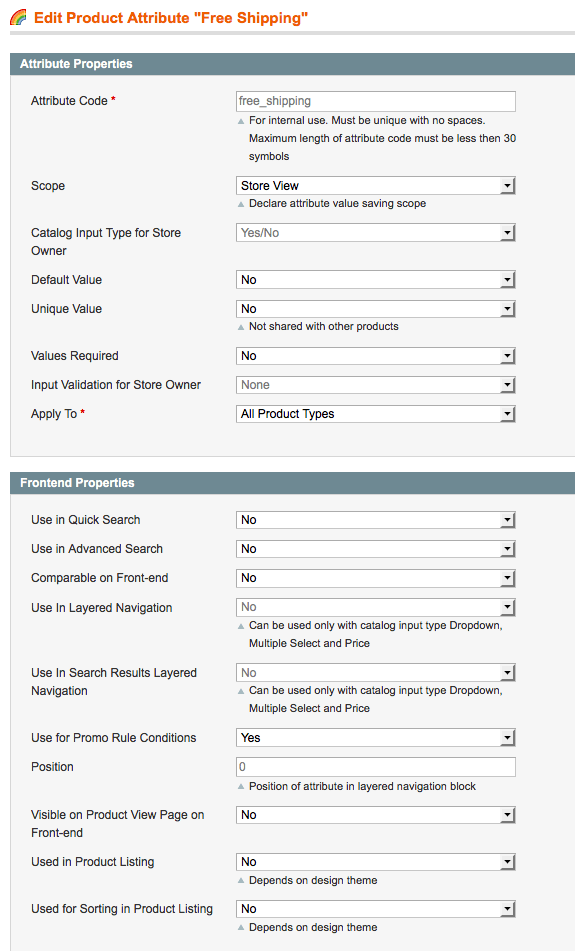
Once the attribute is created, drag it into which ever attribute sets you are wanting to use. That will make it available when you edit a product.
Next, open a product you want to ship free, and change value of Ship Free to Yes. See screen capture for reference.
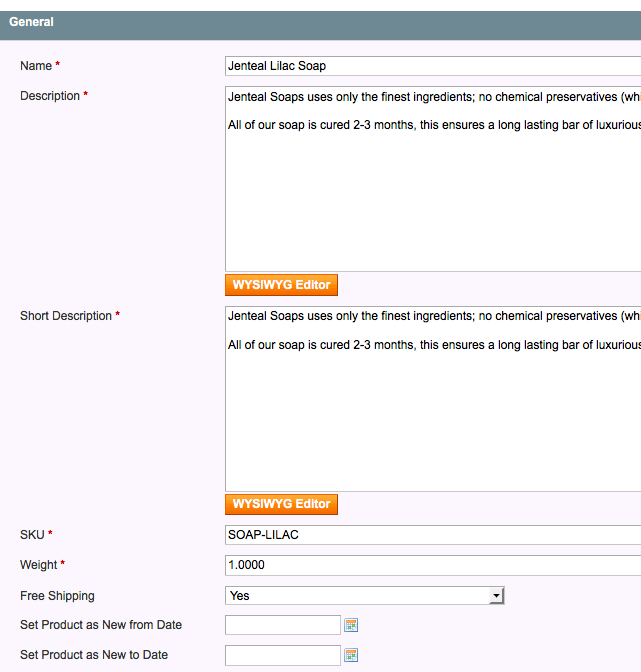
Next step is to setup a shopping cart promotion rule to apply free shipping for any products marked as free shipping. Note the most important part is setting the actions tab.
Set Free Shipping to matching items only and then apply rule to products matching Free Shipping = Yes. See screen capture for reference.
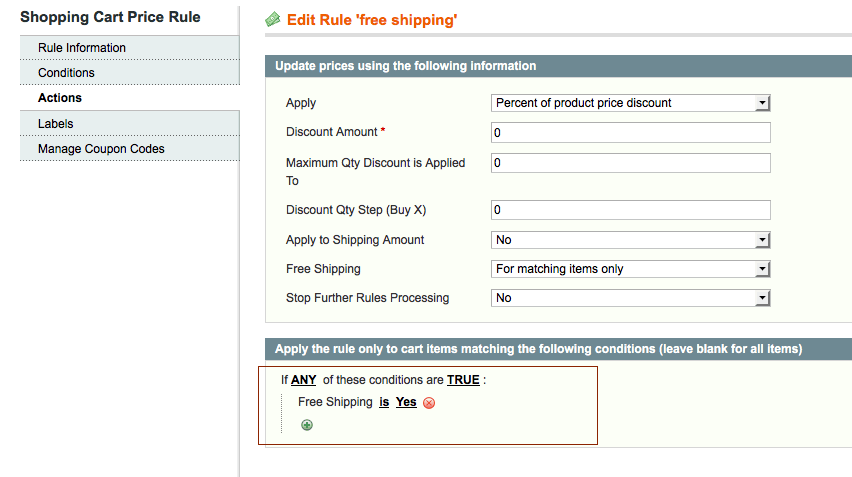
Now we should be able to add our free shipping product to the cart and see shipping as free. See screen capture for end result.
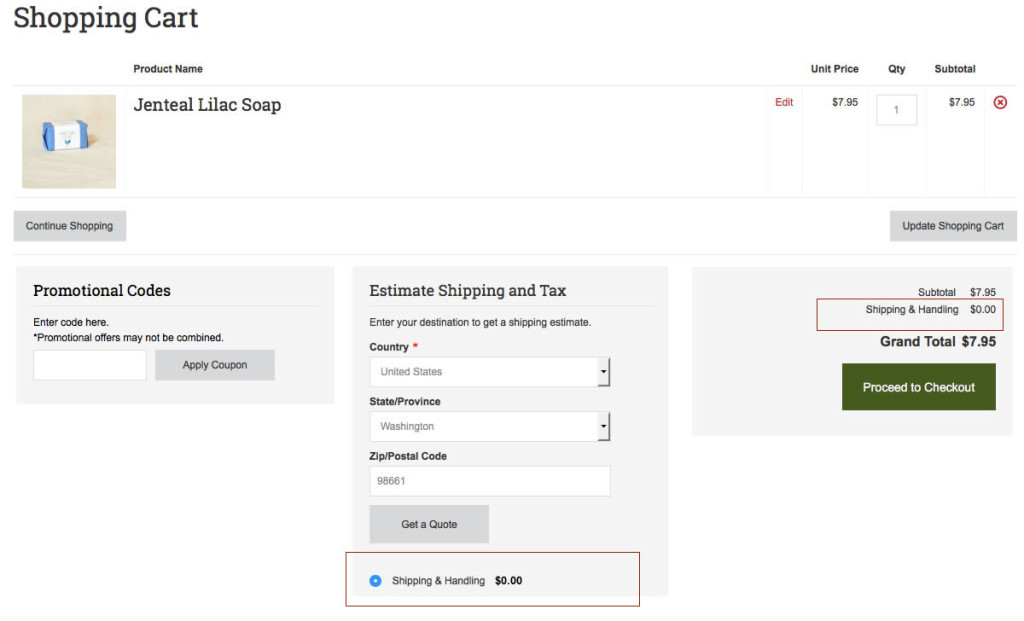
Extra bonus points for tying into the free shipping=Yes attribute to display a line of text showing free shipping, which can be pasted anywhere you want it to display on catalog/product/view.phtml template.
[download id=”2110″]
Good Luck.
